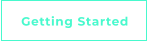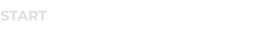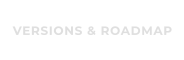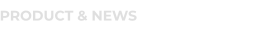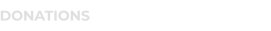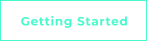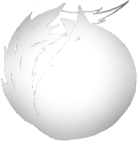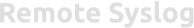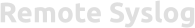CONCEPT
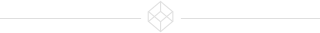
NAVIGATION
SOCIAL
CONTACT
Global:
Global mail: info@remotesyslog.com
Founder:
Tom: tom.slenter@remotesyslog.com
Advisor/Mathematician:
Li You: li.you@remotesyslog.com
© Remote Syslog 2022
Remote Syslog
GETTING STARTED
Remote Syslog is a free application that can be used to view syslog messages. Remote Syslog provides an all in one installation with a text/web based viewer to extract syslog logging. To start, just download Remote Syslog directly from GitHub. To install Remote Syslog follow the following steps: 1 Quick checks: 1.1 Requirement check: • Check requirements here 1.2 Installation: • Clone the git repository: o git clone https://www.github.com/tslenter/RS • Go to the installation directory: o cd RS • Make the installer executable: o chmod +x rseinstaller • Run the installer: o ./rseinstaller Configuration and usage information can be found hereVERSIONS
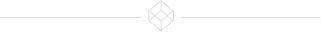

PRODUCT VIEW
1. RSC Core
Remote Syslog Classic Core is a small syslog server and viewer running on Ubuntu 20.04
LTS and higher. The core version allows the user to view all logging within a single console
or SSH session. Default it stores all data in plaintext and the tool “rsview” allows the user to
view and extract logging. RSC Core is programmed to use minimum resources and therefor
usefull for low powered devices as a Raspberry Pi. Installation and usage of the
Remote Syslog Classic Core can be found: here
RSC installation / instruction video can be found on YouTube. Direct link.
2. RSE Core
Remote Syslog Elesticsearch is a small syslog server which stores all data within a
Elasticsearch database. With the tool “rseview” data can be extracted from the Elasticsearch
database. RSE Core is programmed to use minimum resources and therefor
usefull for low powered devices as a Raspberry Pi with 4GB RAM. RSE Core is supported for
Ubuntu 20.04 LTS and higher. Installation and usage of the Remote Syslog Elasticsearch
Core can be found: here
3. RSC Web interface
Remote Syslog Classic web interface is created for Remote Syslog Classic Core. It runs only
with the RSC Core. It allows you to view logging over web (HTTPS). It comes with a
archive / live logging and a search function. This makes it easy to use. It runs on low
powered devices like a Raspberry Pi. Installation and usage of the Remote Syslog Classic
web interface can be found: here
RSC installation / instruction video can be found on YouTube. Direct link.
4. RSE Webinterface
Remote Syslog Elasticsearch web interface is created for Remote Syslog Elasticsearch Core.
It runs only with the RSE Core. It allows you to view logging over web (HTTPS).
It comes with a live logging, dashboard, export function and a search function. This makes
it easy to use. It runs on low powered devices like a Raspberry Pi 4 (4GB RAM).
Installation and usage of the Remote Syslog Elasticsearch web interface can be found: here
5. RSX Webinterface
Remote Syslog X web interface is added for the Remote Syslog Elasticsearch Core,
It does not run with the RSC Core environment. RSX loads the kibana webinterface on top
of the RSE Core with minimum configuration. This setup is created for bigger company’s.
It has extra options like: index switching, advanced searchbar, building graphs,
security dashboard and much more. Installation and usage of the Remote Syslog
X web interface can be found: here
6. Extra product information
Extra product information can be found on our GitHub page, YouTube Channel or
documentation.
NEWS
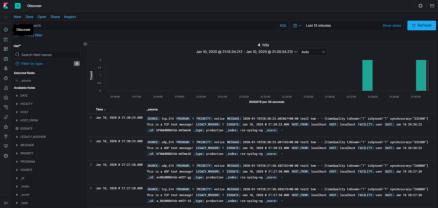
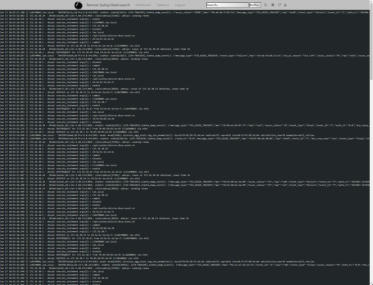

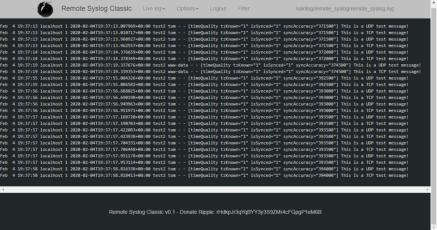
ROADMAP
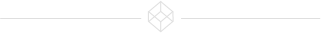
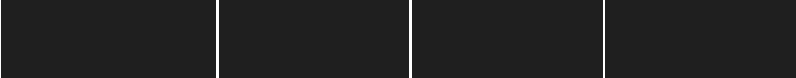
Usage
Status
Contact
Cloud Connector
Cloud connector is released
Network Connector
Network connector is
released
RSM
RSM is elasticsearch in
combination with Python.
Specialized for medical
research and computer
vision.
Designing phase + first
practical demo tested
Extra parsers/command guide
Building more default
parsers and commands for
Remote Syslog Core, RSX and
RSC.
Ongoing.

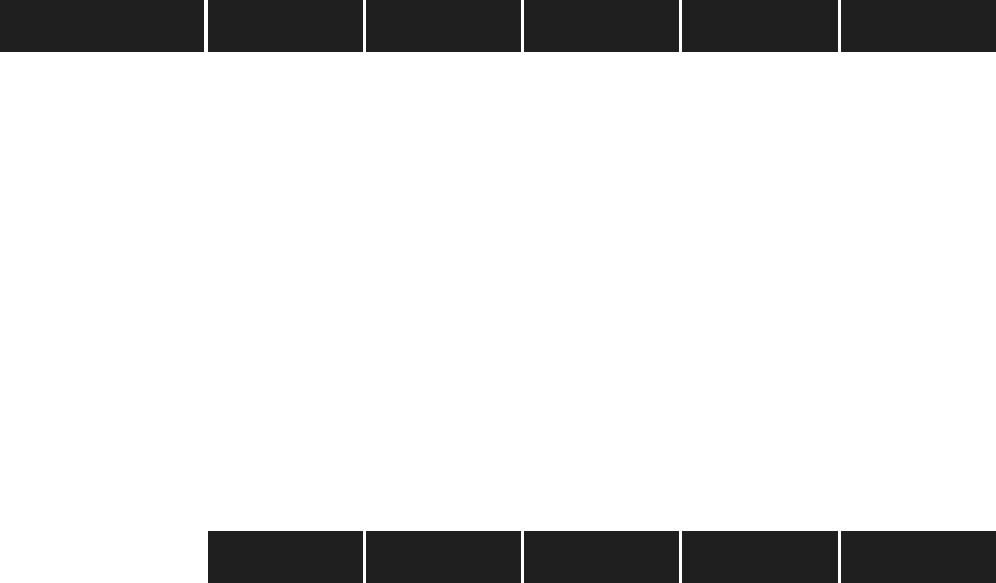
RSC Core
RSE Core
RSC Web
RSE Web
RSX Web
CLI search*
-
-
-
Plaintext engine
Elasticsearch engine
RSC web interface capable
-
-
-
RSE web interface capable
-
-
-
RSX web interface capable
-
-
-
PAM / AD Authentication
Raspberry Pi capable
Ubuntu 20.04 LTS
Addons
VPN network
Python module
-
-
-
Supported
* CLI authentication uses SSH

















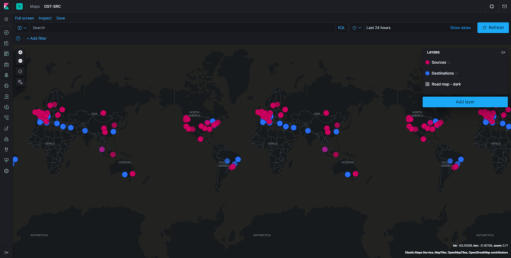
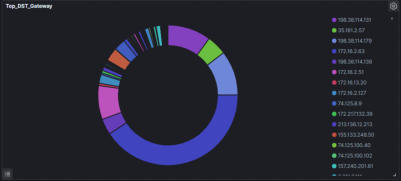





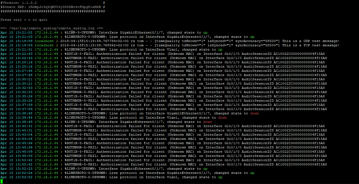
DONATIONS AND HELP
Donations and help is always welcome. We accept PayPal and crypto currencies in support of our mission. If you have any questions or need further information, checkout our GitHub page and read more about the donation options.

GitHub
PRESENTATIONS





























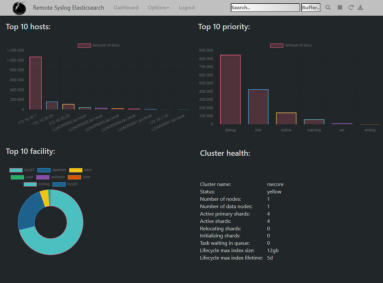

© Remote Syslog 2022
Remote Syslog
GETTING STARTED
Remote Syslog is a free application that can be used to view syslog messages. Remote Syslog provides an all in one installation with a text/web based viewer to extract syslog logging. To start, just download Remote Syslog directly from GitHub. To install Remote Syslog follow the following steps: 1 Quick checks: 1.1 Requirement check: • Check requirements here 1.2 Installation: • Clone the git repository: o git clone https://www.github.com/tslenter/RS • Go to the installation directory: o cd RS • Make the installer executable: o chmod +x rseinstaller • Run the installer: o ./rseinstaller Configuration and usage information can be found hereCONCEPT
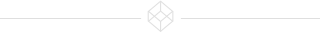
VERSIONS
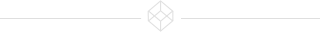
USAGE AND DONATE


How to use Remote Syslog is explained within our read
the doc document. Find it here. Donation and help is
always welcome. We accept PayPal and crypto currencies
in support of our mission. If you have any questions or
need further information checkout our GitHub page and
read more about the donation options.
SOCIAL
NAVIGATION
PRESENTATIONS